Packt has publshed two books on Plone this month, Plone 3 Products Development Cookbook and Plone 3 Multimedia. I have a copy of each of these books on my desk right now and I will be posting reviews as soon as I get through them. Packt has also told me that they would be entering into a draw anyone who happens to make a purchase of these books within the first 2 weeks of its publishing date for a chance of winning an iTunes voucher/Amazon Gift Card. They are also willing to give away one eBook each of the two titles above, as long as the recipient is willing to review the book for their blog or website. If you would like to review either of these books, please post a comment, and I will see if I can get an eBook to you. It will be first come, first served. Here’s some information, on the Packt website, about the special offers on Plone books.
Posts Tagged ‘packt’
Packt Publishing Giveaways
Posted in plone, tagged books, packt, plone, plone books on May 26, 2010| 2 Comments »
Evaluating SilverStripe
Posted in Uncategorized, tagged cms, MODx, open-source, packt, SilverStripe on September 24, 2009| Leave a Comment »
Today, I’m taking a look at SilverStripe in my series of posts about applications nominated for Packt Publishing Open Source CMS Awards. Prior to this morning, I’ve had no experience using SilverStripe.
My first impression of SilverStripe was similar to my first impression of MODx: out of the box functionality seems to be very limited. Again, this is not necessarily a bad thing, but something that you should be aware of. You will likely need to do additional work or download SilverStripe extras to get a site that functions the way that you want it too. The back end for SilverStripe is clean and intuitive, though it seems stripped down almost to a fault. There are five tabs: “Site Content” where you can add or edit pages in the site, “Files & Images” where you can manage uploads (a much better interface than MODx, by the way), “Comments” where you can moderate site comments, “Security” where you manage users and access permissions, and “Help.” I find it particularly disconcerting that there appears to be no place where I can manage themes or plugins, since I already know that I am going to want to extend the functionality of the CMS. I check out the SilverStripe tutorials to see how I can do something that doesn’t involve adding simple pages to the site. I start with a tutorial that will walk me through adding a form. I am immediately directed to edit PHP files in my SilverStripe directory.
At this point, the SilverStripe story begins to become clear to me. SilverStripe is a PHP application framework with minimal core functionality, but the flexibility to build whatever you want into your site. I’m annoyed because I was expecting to download a CMS that I could play around with and there is just not that much there. Still, evaluating SilverStripe in those terms seems to be unfair. It is meant to be a flexible base and not everything that I want. The stripped down back end would likely be seen as a positive thing to users who only want to manage content. The developers can concentrate on building the complex functionality for the site.
Since I have more than one evaluation done at this point, I think it’s fair to start making comparisons. When I look at both SilverStripe and MODx, I see two very similar applications. Both are closer to frameworks than out-of-the-box CMS applications. Both are flexible. Both provide a simple and intuitive interface to use. That said, I think I like MODx a bit better (based on a minimal evaluation of both, mind you.) While I was initially confused by some of the MODx terminology (chunk, snippet, etc.), I began to warm to it more as I delved further into the documentation. I’m interested in trying to extend MODx a bit because I’m interested in playing around a bit with its modular framework. To extend SilverStripe seems more like straight forward PHP coding.
Evaluating MODx
Posted in Uncategorized, tagged cms, MODx, open-source, packt on September 23, 2009| 3 Comments »
This is my second post evaluating applications that were nominated for Packt Publishing Open Source CMS Awards. Yesterday, I tried to evaluate DotNetNuke and I was stymied by their web site. I’ve since received advice from many in the DotNetNuke community, so I will return to evaluating it when I have finished with the rest of the nominees. Today, I’m looking at MODx.
To start, let me say that I was able to go to the MODx website and download the code fairly easily. I was asked to register, but it didn’t seem like registration was required. I then turned to their documentation for installation instructions. The instructions were what I would have expected for a PHP system and, since I’ve set up applications in a LAMP environment before, I probably could have set it up without reading the documentation. Unzip the application to a public web directory. Navigate to it with your web browser. Follow the on screen instructions (with a caveat that you will need to have a MySQL database set up for the application to use.) All of this works with no problem.
I decide to install the sample site, since I figure that this will help me with my evaluation. I then log in with my admin user and start kicking around the site. The first thing that I notice is that MODx allows you to add and edit content from the front end. This is always a nice feature that I’m surprised doesn’t show up in more CMSes. The second thing that I notice is that there appears to be only one content type which serves the dual purpose of page and blog post. This is not really problematic as additional content types might be included in add-on products. However, I am curious as to how I can upload images or other files. I decide to poke around the back end.
MODx site are made up of elements which include templates, template variables, chunks (blocks of HTML), snippets (blocks of PHP code), and plugins. Snippets can be called in chunks, template, or a document itself. Blocks can be called in a template or a document. Templates can be applied to documents. At this point, I’m beginning to understand the story of MODx. MODx allows you to build a website by assembling a collection of modular pieces that can be easily created and modified. MODx prides itself in not restricting you in any way. It’s an application framework more than a CMS. The upside of this is that you are offered a lot of flexibility. The downside is that you have to do a little bit more work to get started with MODx. This is mitigated by the fact that MODx makes development easy, but you still won’t get very much from it out of the box. For example, the only way that I have found to upload files is the file manager which lets you browse the directory structure on your server and upload files wherever you want them. This is fine, but it’s not the user-friendliest implementation. A quick look at the extras on the website reveals that there are add-on products for picture galleries that make this task easier. This seems to be what is expected if you want more than basic functionality from MODx: either find an add-on module or build one yourself.
Whether you will like MODx or not comes down to whether or not you like its flexibility. If you are intrigued by the idea of building and assembling modular web site pieces, you will probably think that MODx is pretty cool. If not, you will probably hate it. Like most applications, it lives or dies by the feature that sets it apart from the pack. For myself, I actually do think that it’s pretty cool. I would be interested in playing around with it but, right now, I’m not sure if I would use it for a web site project.
Next up, SilverStripe. Though, if their web site does not come back up before tomorrow, I may go straight to WordPress.
Evaluating DotNetNuke
Posted in plone, tagged cms, dotnetnuke, open-source, packt on September 22, 2009| 7 Comments »
The first question I need to answer is why I’m evaluating DotNetNuke in the first place. Today, Packt Publishing announced their nominees for the 2009 Open Source CMS Awards. Of the five nominees for Best Overall Open Source CMS, WordPress was the only one with which I was familiar. Drupal and Joomla! now have their own “Hall of Fame” categories. Plone get’s a nomination only in the Best Other Open Source category.
Believing that it is quite possible that others know more than I do about such things, after all I am in my own little Plone world to some degree, I decided to do a personal evaluation of each of the nominees, starting with DotNetNuke, one of the nominees for Best Overall Open Source CMS.
I began my evaluation by going to the DotNetNuke web site to download the software, only to learn that the site does not behave well in Firefox 3.5. It looked like this:
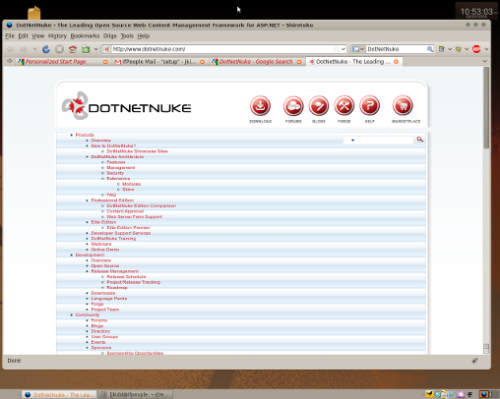 Needless to say, this was an inauspicious start for software that is used to build web sites. Fortunately, I still have Firefox 3.0 on my computer, so I fired it up and the site looked fine. I then clicked the link to download the software and I was told that I would need to register first. This was annoying, but I decided that I would register so that I could give the software a fair evaluation. I created a user for myself on the site and got the following message:
Needless to say, this was an inauspicious start for software that is used to build web sites. Fortunately, I still have Firefox 3.0 on my computer, so I fired it up and the site looked fine. I then clicked the link to download the software and I was told that I would need to register first. This was annoying, but I decided that I would register so that I could give the software a fair evaluation. I created a user for myself on the site and got the following message:
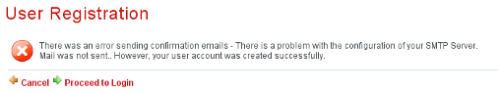 In case you can’t read that, it says, “There was an error sending confirmation emails – There is a problem with the configuration of your SMTP Server. Mail was not sent.. However, your account was created successfully.” By this point, DotNetNuke has failed the first impression test. It could be the best CMS in the world, and I would probably only give it a C. But look, absurdly enough, I have a user. I might as well at least download the software.
In case you can’t read that, it says, “There was an error sending confirmation emails – There is a problem with the configuration of your SMTP Server. Mail was not sent.. However, your account was created successfully.” By this point, DotNetNuke has failed the first impression test. It could be the best CMS in the world, and I would probably only give it a C. But look, absurdly enough, I have a user. I might as well at least download the software.
The site tells me that beginners looking to evaluate the software should download the “install package.” This seems like the option for me. I click a link that will give me install instructions. What I find instead is a form asking me for additional information, including whether or not I want a sales representative contacting me. When I fill out the form, I will be emailed instructions for installation and a link to the software. At this point I give up, because I know what’s going to happen when I fill out that form. I’m going to get an error message telling me that the email could not be sent. Thanks but no thanks. My evaluation of DotNetNuke is over.
I feel a little bit bad that I never took a look at the software. However, this is an award for an Open Source CMS. I think “ease of downloading the software” is an important criterion and, if an applications score for that criterion is “impossible”, consideration for that application is rightly ended. I know that it seems like just another snarky review for a competing project, but I really did set out to evaluate DotNetNuke fairly.
So, one review down. And in less time than I was anticipating. Next up, MODx.
