This past month was the Dreamforce conference, salesforce.com’s annual massive event. This year attracted some 19,000 registrants apparently  (fueled by the free access to Expo and keynotes). The keynotes seated 10,000, and the hall before arrival (see photo to right) was incredible – a vast sea of chairs. And the community is getting huge – there are now almost 70,000 paying customers on the platform.
(fueled by the free access to Expo and keynotes). The keynotes seated 10,000, and the hall before arrival (see photo to right) was incredible – a vast sea of chairs. And the community is getting huge – there are now almost 70,000 paying customers on the platform.
This was my first Dreamforce and I was really impressed by the community. Everyone I met was very friendly, all about sharing knowledge, and passionate about salesforce. I spent a lot of time talking to people, went to a couple really good sessions, and saw a lot of new, cool stuff happening on the platform. I also came away from the event really excited about the work we are doing creating an integrated relationship management platform that includes an easy-to-use website with salesforce.com. I feared this would be blown away by the excitement of Sites and apps, but really it seems there is more of a need for that than I had anticipated (if you’d like to check out the demos we do of an open source platform integrated with salesforce, sign up for a free webinar offered monthly).
Strangely, I was 2,500 miles from home and the band that played for the Global Gala (Black Crows) went to my High School!  Though it was a fun evening, I could count the number of people dancing on one hand…
Though it was a fun evening, I could count the number of people dancing on one hand…
I’ve still got a bunch of followup and processing of notes to do, so this is my first step at sharing what I saw, learned, and took away from the event.
New features:
It got kinda hard to tell the difference between what’s new-and-there-now and what’s new-and-coming-soon, but there was some cool stuff exposed at the conference. I was particularly excited to see that a new salesforce UI will be unveiled (in the future) and that social media is now more integrated natively. Here’s some more highlights:
- Outlook integration: the Outlook integration finally got rewritten completely for salesforce. It’s a whole new world with this one. Currently it’s in beta, and you have to request to access it, but looks like leaps-and-bounds improvements (actually built on some of how the Google Apps integration works, so if you’re using Google instead, you’ve already got most of this). Something I would like to see for Google Apps is the “add to salesforce” button for emails that are in your inbox. Watch session video.
- Content will be Free! One great announcement at the conference is that the Content product will be free! This looks like an amazing tool with pretty slick interface, and now it will be accessible to all! ETA still to be determined. Check out Content demo here.
- Social Media Integation: There’s a great advance with integrating Twitter and Facebook with salesforce. In particular, the Facebook “Answers” app can be added to Company pages on Facebook and it ties right into the service/support activities in salesforce. The question and answer that happens with your community in Facebook can be incorporated into the salesforce knowledge base also (and then presented in other contexts!). Twitter messages can also be used to create cases in Salesforce (like @ask_dell), and you can reply from within salesforce! The Twitter app will be default in salesforce in near future, and can now be added for free. Another Twitter integration allows you to track conversations about your Accounts right on the account page!
- Scheduling: Cloud Scheduler is a new tool coming soon. It’s basically the “evite for business meetings”. Ever had problems scheduling meetings, especially with multiple people? This looks awesome!
- Drag and Drop Reports and Analytics: Customize reports with drag and drop! This will be a major improvement to usability of these vital features.
Nonprofit:
Now with over 7,000 nonprofits having received donated licenses to use salesforce.com, nonprofits are a serious part of the salesforce community! Over 800 attended Dreamforce and there was an entire track for Nonprofits. Many of the sessions emphasized how “do-able” salesforce is for nonprofits, even without tech skills or big budgets. So not as much wiz-bang, but some genuine stories of how salesforce is being used.
The Salesforce.com Foundation was also front and center during the keynotes (check out their much-improved, new website!). The company’s 1/1/1 model has led to:
- 165,000 hours donated
- 7,300 organizations getting donated licenses
- $18 million in grants being awarded.
Some of the content highlights from the nonprofit sessions include:
- Donor and Member Management 2.0: A “down to earth” session with a small nonprofit (3 people) up to a larger group. Also includes anouncement of a new, free app for taking donations on your website (with Amazon payments) and mapping them into your salesforce instance (as account, contact, and opportunity), called eGiving. Watch video here.
- Nonprofit Starter Pack: Steve walks you through how to get the most out of the starter pack the foundation produces for nonprofits. Watch video here.
Goodies
There are now 1,000+ apps available to extend salesforce! There is a lot of good stuff out there, but it can be hard to find with all that stuff…here are a few apps and things to check out to enhance your salesforce experience.
- There’s an app for that! A session oriented at sales folks, but generally applicable for anyone. Many of apps featured are free. Also serves as a nice intro to AppExchange. Watch session here.
 If you’ve involved in marketing for a small business or nonprofit, you’re undoubtedly familiar with the buzz around
If you’ve involved in marketing for a small business or nonprofit, you’re undoubtedly familiar with the buzz around 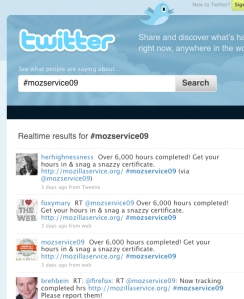
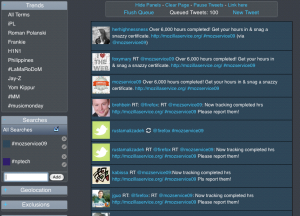
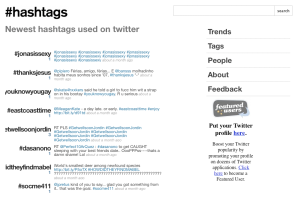
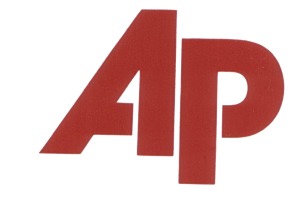 In our
In our 